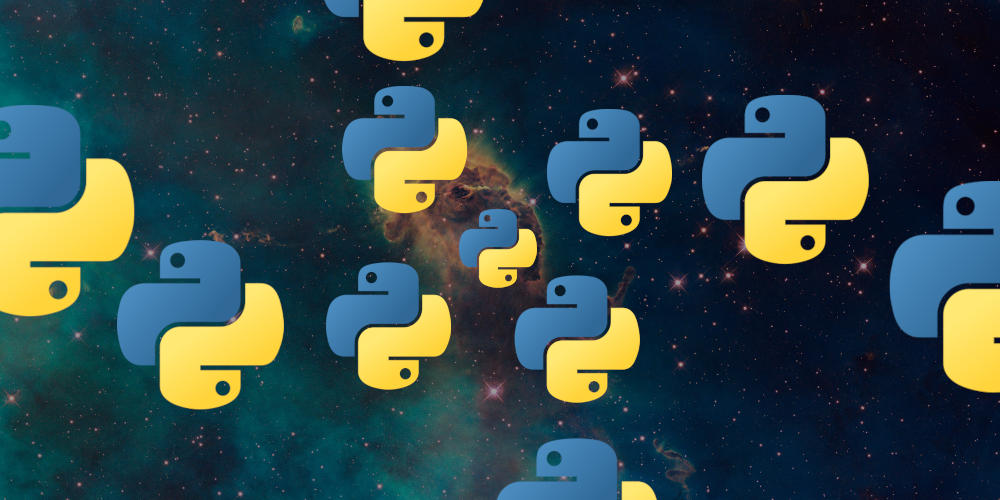I replaced virtualenvwrapper with 100 lines of bash, simplifying the core experience into something you can drop on any box without installing anything.
A VirtualEnv Wrapper#
I was a fan of virtualenvwrapper (VEW) for years. I attribute having an unusually smooth experience with Python to always using VEW for development. VEW made it easy to have virtualenvs (venvs) that were unobtrusive.
My favorite aspect of the project is that it would store every venv together in a common directory, making it easy to manage or search them separately from a project. That may seem like a small detail, but I loved the freedom I got to ensure text searches in the project wouldn’t include whatever it found in the venvs. Keeping env directories outside my project directory meant that, by default, I didn’t have to use any cli flags to ignore a directory, or configure VSCode to ignore some directory, etc.
The project was started at a time when venvs themselves were also a new idea, and not yet included in a standard Python install. It feels unnecessarily heavy today, so I wanted to see if I could build something that gives me roughly the same experience, but using pure bash. I want to be able to drop this on any system, without installing anything, and get unobtrusive venv management.
Too Heavy#
Since Python 3.3, released in 2012, this has been the simplest way to create a venv.
$ python3 -mvenv venv
I started actually creating venvs that way around Python 3.7, when I finally stopped using Python 2. I also stopped using VEW. It felt dirty to use a tool built for python 2, with all its cruft, instead of somehow using the latest stuff.
Installing VEW today will install a virtualenv module, even though Python ships with one. Anytime I see that, I interpret it as saying VEW has gone stale, and it still carries legacy cruft around, causing me to change my mind about using it.
$ python -mvenv venv
$ source venv/bin/activate
$ pip install virtualenvwrapper
...
Successfully built virtualenvwrapper
Installing collected packages: distlib, virtualenv-clone, platformdirs, pbr, filelock, virtualenv, stevedore, virtualenvwrapper
...
I am sure there are valid reasons for this, but I’m not going to use it. I don’t see why installing anything more than a shell script should be required.
There’s got to be a better way!
Something Simple#
I finally decided it would be much easier to deal with if I had something like VEW to stash my venvs in a single place. I did that thing where a programmer asks themselves, “how hard could it be?”
Design Considerations#
The core stuff I wanted from this new tool:
- simple commands for unobtrusive venvs
- written in as few lines of shell as possible
- tab completion, for venv names
Commands#
Whenever I build a system, I like to imagine what it should be like to use the system. I then implement what’s required to get there.
Here is how I imagine the new tool working:
$ mkvenv <name> # make new venv
$ rmenv <name> # delete a venv
$ usevenv <name> # activate a venv
$ stopvenv # deactivate venv
$ lsvenvs # list your venvs
$ cdvenv <name> # go to root directory for venv
Working Prototype#
With 120 lines of bash, I have a working prototype that does everything I described above, including tab completion.
Creating a new venv:
$ mkdir new_project && cd new_project
$ mkvenv proj_env # Automatically activates venv
(proj_env)$ pip install numpy pandas matplotlib jupyter
Successfully installed ...
(proj_env)$ which jupyter
/home/jmsdnns/.multivenv/proj_env/bin/jupyter
Using an existing venv:
$ usevenv proj_env # Activate venv
(proj_env)$ python your_script.py
(proj_env)$ stopvenv # Deactivate venv
$
Managing your venvs:
$ lsvenvs
maestral
mathhomework
proj_env
$ cdvenv proj_env
$ pwd
/home/jmsdnns/.multivenv/proj_env
$ rmvenv proj_env
Are you sure? [y/N] y
$ lsvenvs
maestral
mathhomework
I’ve been using it for a week and it’s been seamless so far. Even better, it seems to work properly with the other tools I use, like VSCode.
Project#
The code is on Github.
Repo
And the README will tell you how to use it, repeating some of what you just read.